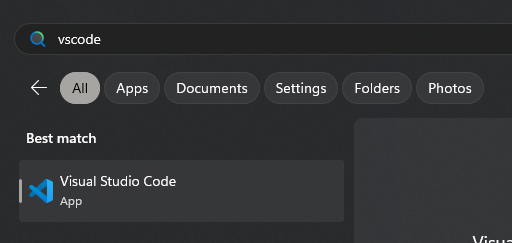#
Chapter 2. Dependencies
With every great project comes a list of dependencies and things you will need to get started. All of the dependencies below are required and you will need to obtain the necessary software to follow this book.
#
Windows Terminal
If you don't already have it, obtain Windows Terminal. Windows Terminal will allow you to run various commands from... the terminal.
This means that while you are working with alt:V and Rebar, you will be asked to run commands in a terminal.
You can open a terminal by typing terminal into your Windows Search.
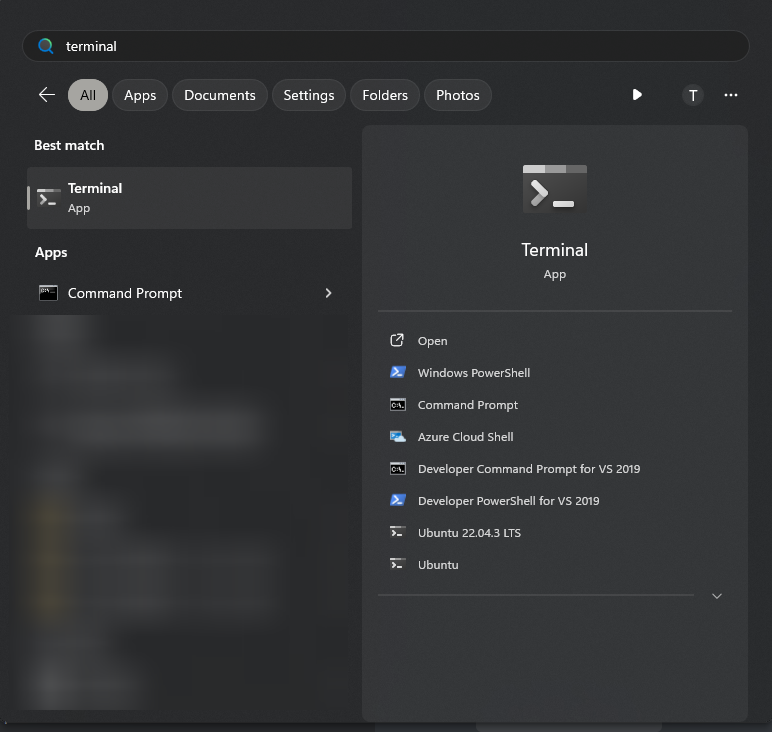
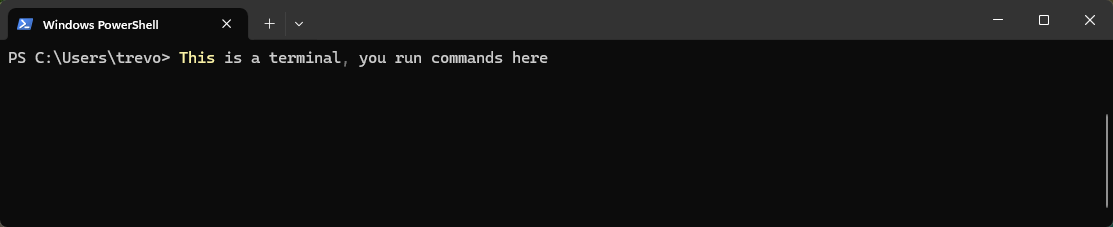
#
Terminal Tip
If you want to get access to your terminal quickly, pin it to your task bar.
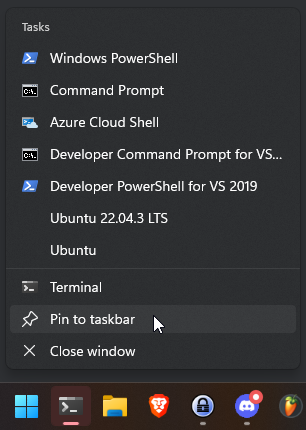
#
Programs to Obtain
Your operating system should be Windows 11, or greater and you should install these programs in the order they are listed.
- Windows 11
- GTA:V Video Game, from one of these platforms
- https://store.steampowered.com/app/271590/Grand_Theft_Auto_V/
- https://www.rockstargames.com/gta-v
- https://store.epicgames.com/en-US/p/grand-theft-auto-v
- Keep in mind that pirated copies of GTA:V are not supported
- alt:V Multiplayer Client
- This client is for connecting to alternative servers outside of GTA:V itself
- https://altv.mp/
- git
- Node.js v20+
- pnpm
- https://pnpm.io/installation
- If you have
node.jsinstalled you can just runnpm install -g pnpmin a terminal
- MongoDB Community Server
- https://www.mongodb.com/try/download/community
- When you install this program, use all of the default settings.
- You can verify the installation by checking the Services tab of your Task Manager
- VSCode
#
Checking Installation
#
git
Open a Terminal, and run the following command to verify git is installed.
git versionIf successful, you will see the git version printed to the console.
#
Node.js
Open a Terminal, and run the following command to verify node.js is installed
npm --versionIf successful, you will see the git version printed to the console.
#
pnpm
Open a Terminal, and run the following command to verify pnpm is installed
pnpm --version
#
MongoDB Community Server
Open your Task Manager by right-clicking your task bar at the bottom of your screen, and navigating to the Services tab.
Search for mongodb in the top bar, and verify that the status is Running.
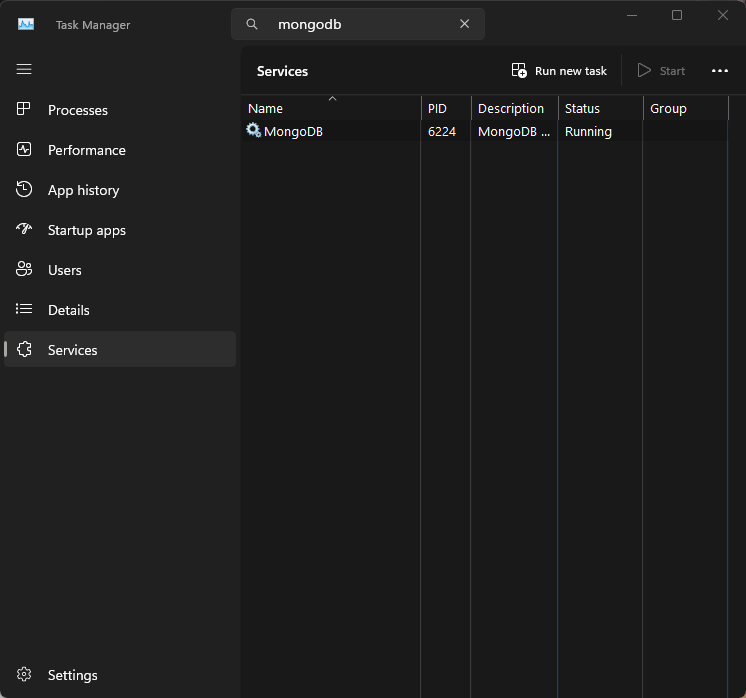
#
VSCode
You can verify VSCode is installed by searching for the application in your Start Menu. Simply type VSCode, and try opening the program by clicking on it. Ensure that it boots up, and runs correctly.